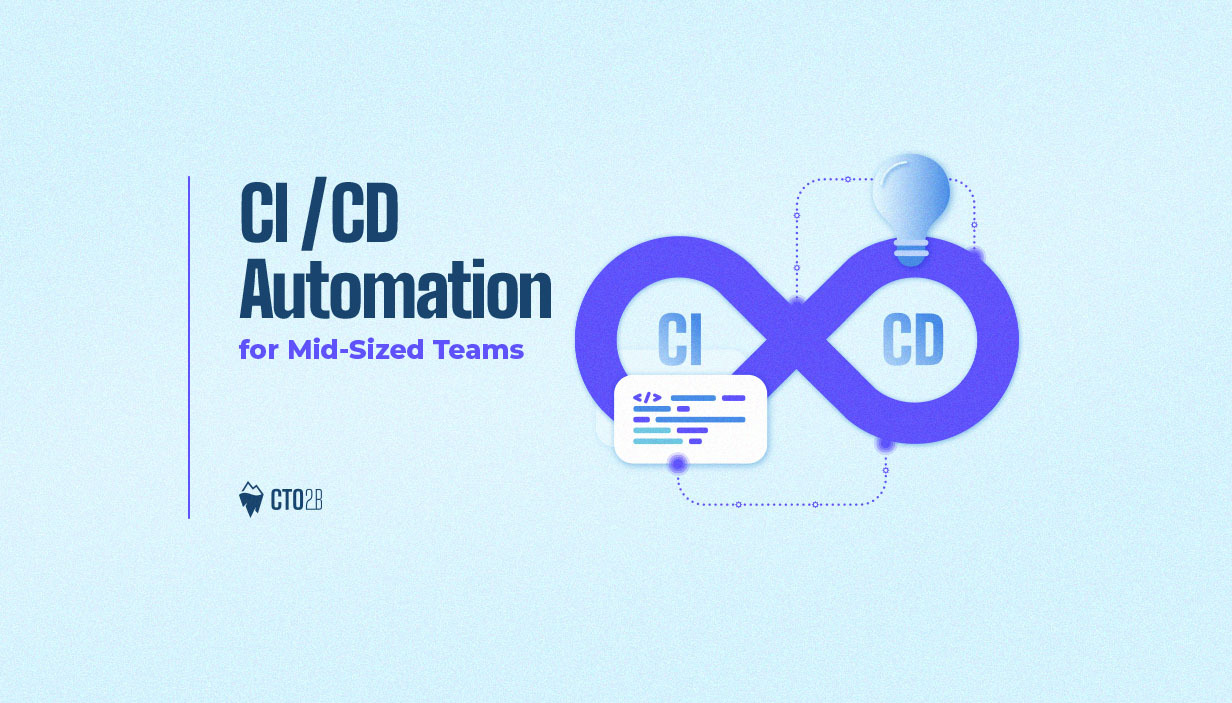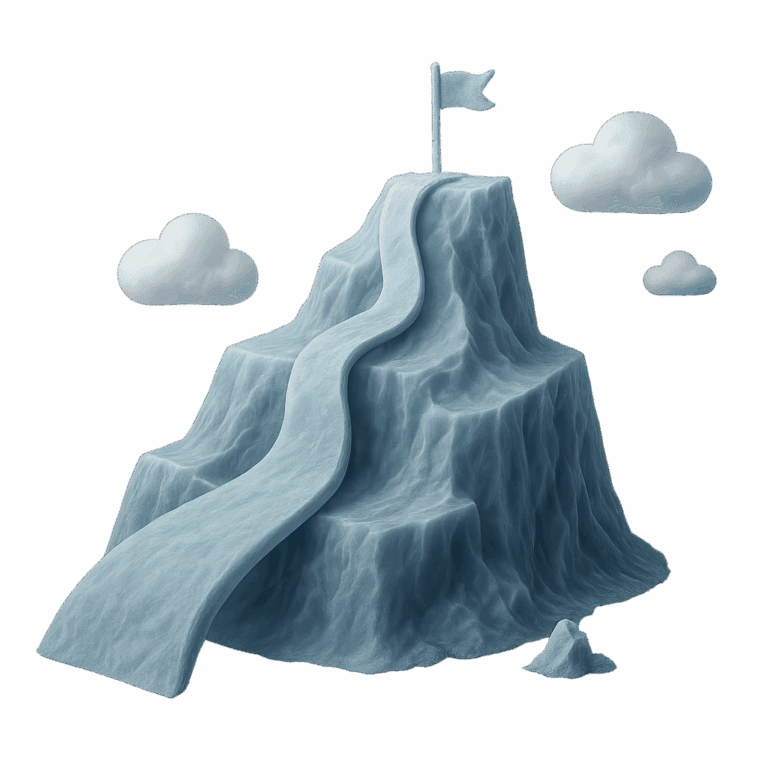For teams with 10+ developers, manual deployments quickly become bottlenecks by costing time, risking errors, and slowing delivery. CI/CD automation streamlines this process, enabling faster releases, higher quality, and fewer operational headaches. The right pipeline reduces release cycles from weeks to hours, automating builds, tests, and deployments without overwhelming complexity.
Mid-sized teams need CI/CD tools that balance simplicity with scalability, integrate seamlessly with existing workflows, and allow incremental adoption so developers can focus on delivering features instead of managing releases.
Key Takeaways
- Manual deployments don’t scale beyond ~10 developers, automation eliminates these bottlenecks.
- Prioritize intuitive interfaces and clear documentation while ensuring customization capabilities for future growth.
- Start small: automated build triggers first, then expand based on usage.
- Track metrics like build time, deployment frequency, and test coverage for optimization.
- Use free tiers from tools like GitHub Actions (2,500 mins) or CircleCI (6,000 mins) to keep costs low.
The right CI/CD implementation transforms software delivery from weeks to hours while maintaining quality, creating a strategic advantage that scales with your team’s growth rather than becoming another complex system to maintain. By automating testing and deployment, CI/CD plays a crucial role in improving software quality by reducing bugs, catching vulnerabilities early, and ensuring reliable, high-quality releases.
Introduction to CI/CD
CI/CD, which stands for Continuous Integration and Continuous Deployment, is a foundational software development practice that enables development teams to deliver high quality software at a faster pace. By automating the integration and deployment of code changes, CI/CD streamlines the software development lifecycle and reduces the risk of code failures. Continuous integration ensures that new code is regularly merged into a shared repository, where automated testing validates each change. Continuous deployment then takes these validated changes and automatically releases them to production environments, allowing code releases to happen faster and with greater reliability. This approach empowers development teams to focus on writing new code and building features, rather than spending time on manual testing and deployment tasks. As a result, CI/CD not only accelerates the development lifecycle but also improves software quality, making it an essential practice for modern software development teams.
Why Mid-Sized Teams Need CI/CD Automation
Mid-sized development teams face specific challenges that make CI/CD automation necessary for sustainable growth. Teams expanding beyond 10 developers encounter coordination complexity that makes manual processes problematic. CI/CD automation helps by reducing manual tasks for developers, streamlining repetitive processes and increasing overall efficiency.
Collaboration between development and operations teams is essential for implementing effective CI/CD automation, ensuring faster, more secure, and reliable software delivery.
Manual Deployment Bottlenecks in 10+ Developer Teams
Modern application development involves multiple developers working simultaneously on different features of the same app. When these changes get merged manually on designated “merge day,” the resulting work becomes tedious, time-intensive, and error-prone. This creates significant bottlenecks:
- Time wastage: Manual deployments require extensive human intervention, leading to misconfigurations, missed steps, and inconsistent results across environments.
- Scaling limitations: Manual processes that function adequately for small teams inevitably crumble under the demands of growth.
- Reliability issues: Manual intervention leads to non-repeatable processes and increased risk of deployment failure.
In contrast, automated DevOPS CI/CD pipelines streamline the deployment process, allowing teams to release updates with minimal effort and reducing the need for manual intervention.
Even a monolithic but growing application can overwhelm your CI server at sprint’s end when numerous code changes arrive and deployments come from different developers every 30 minutes. Mid-sized teams with microservices architecture face intensified problems as each microservice frequently triggers new pipeline initiations.
Balancing Simplicity and Flexibility in CI/CD Tools
The ideal CI/CD solution for mid-sized teams strikes a balance between powerful features and operational simplicity. Effective CI/CD tools must combine robust functionality with user-friendly design, including intuitive interfaces, straightforward setup processes, and clear documentation. Incorporating combined practices of continuous integration and continuous delivery into a single workflow further streamlines development, making it easier for teams to automate and manage their pipelines efficiently.
Simplicity in CI/CD tooling empowers developers and enhances workflow efficiency. Tools like Jenkins and GitHub Actions provide straightforward CI/CD processes that are easy to implement and maintain by focusing on core functionalities without unnecessary complexities.
Flexibility remains equally crucial as teams evolve. Your CI/CD solution must offer:
- Customization capabilities for project-specific requirements
- Scalability to accommodate team growth
- Seamless integration with your existing toolkit
The right balance allows mid-sized teams to automate repetitive tasks, freeing time for innovation rather than maintaining deployment pipelines. This creates a cycle where developers focus on delivering features instead of wrestling with complex configurations.
Understanding Continuous Integration and Continuous Deployment
Continuous integration is the process of automatically merging code changes from multiple developers into a shared source code repository. Each integration triggers a series of automated tests and builds, ensuring that new code is validated and any issues are caught early. This proactive approach helps maintain software quality and reduces the likelihood of code failures making it into production. Continuous deployment builds on this foundation by taking the validated code and automatically deploying it to production environments, eliminating the need for manual human intervention in the deployment process. Continuous deployment relies on robust automated testing to ensure that only production-ready code is released. The CI/CD pipeline orchestrates these steps: integrating code, running automated tests, and deploying to production. The result is creating a seamless, automated process that improves software quality and accelerates the deployment process.
Select CI/CD Pipeline Tools That Scale With Your Team
Selecting appropriate CI/CD pipeline tools demands careful consideration of your team’s specific needs and workflow patterns. Mid-sized teams need solutions that balance power and usability without requiring extensive DevOps expertise. It is also crucial to choose a deployment tool that integrates seamlessly with your existing DevOps toolchain, ensuring smooth collaboration between source code management, testing, security, and monitoring platforms.
User Interface Design That Accelerates Development
Finding the optimal balance between functionality and user experience remains crucial when selecting CI/CD tools. Your CI/CD solution must provide essential features without introducing unnecessary complexity. An intuitive user interface helps developers quickly understand and operate even complex processes, boosting productivity.
Mid-sized teams should prioritize:
- Clear documentation and learning resources
- Step-by-step guides for initial setup
- Flexible pipeline configuration through visual interfaces or YAML files
- Support for defining multiple stages with conditional execution
External plugins often introduce navigation issues, feature inconsistent interfaces, and lack proper documentation. Regardless of team experience level, an inconsistent user interface reduces productivity across your development workflow.
Version Control Integration Across GitHub, GitLab, and Bitbucket
Most CI/CD tools integrate with popular version control platforms, though integration quality varies significantly. GitHub Actions offers native integration within the GitHub ecosystem, making it convenient for teams already using GitHub repositories. GitLab CI/CD provides robust integration with GitLab’s DevOps platform.
Bitbucket users benefit from Bitbucket Pipelines, which transforms repositories into full-fledged CI/CD platforms, eliminating third-party integrations. GitLab CI/CD can also work with Bitbucket Cloud through webhooks and API communication. Frequently merging changes into the master branch is essential in these workflows, as it helps resolve conflicts early and enables efficient automated testing, which is crucial for smooth CI/CD processes.
Automated Setup vs. Custom Configuration Options
Modern CI/CD tools offer varying levels of guidance versus customization. Tools like GitLab provide “Auto DevOps” features that automatically configure CI/CD pipelines based on best practices for your application. This approach benefits teams with limited DevOps expertise.
Tools like Jenkins offer maximum flexibility through extensive customization options but require more manual configuration and maintenance. Look for tools that provide simple pipeline creation initially while offering deeper configuration options for unusual use cases.
The right balance allows mid-sized teams to automate repetitive tasks, freeing time for innovation rather than maintaining deployment pipelines. Developers focus on delivering features instead of wrestling with complex configurations.
At CTO2B, we help mid-sized teams implement CI/CD automation without the steep learning curve or tooling sprawl. Our expert-driven automation integrates with your existing stack and provides ready-to-use, secure pipelines that scale as you grow. From automated builds and approvals to security scanning and multi-cloud deployment, we make releasing software as easy as pushing code. Want to learn more? Let’s talk.
Simple CI/CD Automation Implementation
CI/CD automation for mid-sized teams doesn’t require complex or resource-intensive setups. Using a simple CI can help teams implement automation efficiently without unnecessary complexity. Strategic configurations deliver powerful automation with minimal overhead.
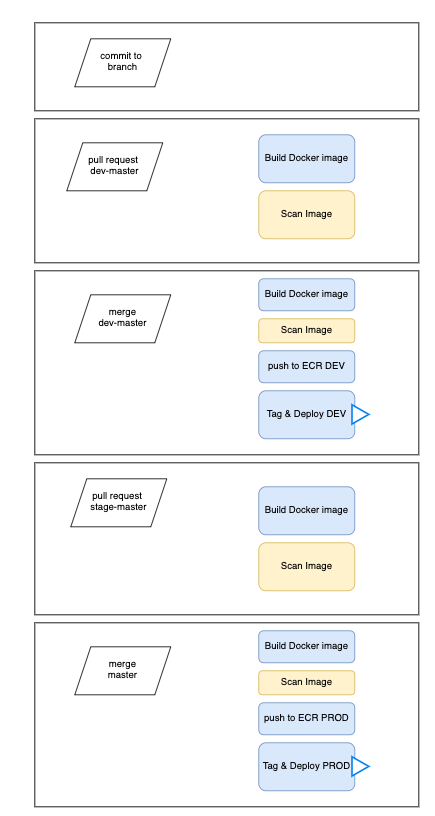
Automated Build Triggers with Version Control
Configure automated triggers that initiate builds whenever developers commit code. This eliminates manual build initiation and provides immediate feedback on code changes. By automating builds within the CI/CD pipeline, you streamline deployment, reduce errors, and improve overall efficiency:
- Branch-specific triggers focus build resources on relevant code changes
- Event-specific workflows handle push events vs. pull requests differently
- File path filters trigger builds only when specific files change
Connect your version control system (GitHub, GitLab, or Bitbucket) to your CI/CD platform, then define trigger conditions based on your workflow requirements.
Pipeline Intelligence and Optimization
Modern CI/CD tools provide smart optimizations that analyze your pipeline patterns:
- Test impact analysis runs only tests affected by recent changes
- Result caching skips tests with unchanged inputs and dependencies
- Real-time notifications about build status and test results
In addition to these optimizations, incorporating further automated testing and further testing within the pipeline is essential for catching bugs early and ensuring software quality before deployment.
These features accelerate feedback loops, helping developers diagnose and resolve issues faster.
Artifact Management and Deployment
Your CI process should automatically publish successful build artifacts to your registry:
- Proper versioning for complete traceability
- Consistent naming conventions across all environments
- Automated security checks on artifacts before deployment
The deployment stage is the final step in the CI/CD pipeline, where validated code is released into production or other environments, often using automated processes to ensure a smooth deployment.
This creates a clear chain of custody for all deployments.
YAML Configuration vs Visual Pipeline Editors
YAML configuration offers portability and version control benefits, making repositories self-contained. Visual editors provide accessibility for team members less comfortable with code-based configuration.
Mid-sized teams benefit from a hybrid approach, visual editors for initial setup, then YAML for advanced customization as requirements evolve.
Code Quality and Review in Automated Pipelines
Maintaining high code quality is a cornerstone of any successful CI/CD process. Automated pipelines play a crucial role by running a suite of automated tests such as unit tests, integration tests, and regression tests, on every code change. These tests help development teams catch errors and bugs early, reducing the risk of code failures reaching production. Integrating code review into the CI/CD pipeline further enhances code quality, as developers can review and validate each other’s code changes before they are merged. This collaborative approach ensures that new code meets established standards and is ready for deployment. Additionally, static code analysis tools can be incorporated into the pipeline to automatically detect potential issues and vulnerabilities, providing another layer of quality assurance. By combining automated tests, code review, and static code analysis, development teams can maintain a high standard of code quality throughout the CD process.
Optimize and Scale Your CI/CD Pipelines
CI/CD pipelines require ongoing optimization to maintain performance and scalability as your organization grows. Maintaining a continuous cycle of monitoring and optimization is essential in CI/CD pipelines to ensure automation, efficiency, and rapid updates. Effective monitoring provides the foundation for all improvement efforts.
Track Key Pipeline Metrics
Establish dashboards to monitor critical pipeline health indicators. Focus your performance tracking on:
- Build duration and success rates
- Test coverage percentages
- Deployment frequency and failure rates
- Queue times for pending jobs
Create baseline measurements for these metrics to quantify your optimization impact [8]. Dashboards serve as launching points for investigating issues when problems arise [8].
Incremental Feature Expansion
Add new pipeline capabilities gradually based on actual team usage patterns. This prevents overwhelming developers with complexity while ensuring your pipeline evolves with project needs. As your pipeline matures, CI/CD automation enables rapid deployment of new features, allowing teams to integrate and deliver enhancements efficiently. Monitor absolute and relative changes in job duration and failure rates to prioritize optimization efforts [8].
Security and Access Management
Implement access controls following the principle of least privilege, ensuring team members receive only necessary permissions. Use dedicated secrets management tools like HashiCorp Vault for secure information storage. Integrate security scanning throughout pipelines to identify vulnerabilities early. Protecting against data leaks is crucial at every stage of the CI/CD pipeline to safeguard both code and sensitive data.
Free Tier Build Allowances
Most CI/CD platforms offer substantial free usage: GitHub Actions provides 2,500 free minutes monthly, Cloud Build offers 2,500 free build-minutes, and CircleCI includes 6,000 monthly build minutes. Factor these allowances into your tool selection for budget-conscious mid-sized teams.
Overcoming Common Challenges in CI/CD Automation
Adopting CI/CD automation can present several challenges, especially for development teams new to the process. One of the most common hurdles is integrating comprehensive automated testing into the pipeline, ensuring that all critical paths are covered and that tests are both reliable and efficient. Managing the deployment process is another challenge, as teams must ensure that code is deployed correctly and that any issues are quickly identified and resolved. Security testing is also a vital component of the CI/CD process, helping to identify vulnerabilities and prevent security breaches before code reaches production. By leveraging modern CI/CD tools and platforms, development teams can address these challenges: automating testing, streamlining the deployment process, and integrating security testing into every stage of the development lifecycle. This approach not only improves the overall software development lifecycle but also enhances the reliability and security of the software delivery process.
Measuring Success and ROI of CI/CD Automation
To fully realize the benefits of CI/CD automation, development teams need to measure its success and return on investment (ROI) throughout the software development lifecycle. Key metrics to track include deployment frequency, lead time for changes, and mean time to recovery (MTTR), all of which provide insight into the effectiveness of the CI/CD pipeline. Monitoring the quality of the code (such as the number of bugs, errors, and code failures) can help teams identify areas for improvement and ensure they are consistently delivering high quality software. CI/CD tools and platforms often provide dashboards and analytics to help teams track these metrics and assess the ROI of their automation efforts, including cost savings and productivity gains. By continuously monitoring and optimizing the CI/CD pipeline, development teams can increase development velocity, reduce the risk of code failures, and ensure that their automation investments are driving tangible improvements in the development lifecycle.
Ready to Optimize Your CI/CD Strategy?
CI/CD automation stands as a crucial investment for mid-sized development teams seeking efficiency without overwhelming complexity. Teams growing beyond 10 developers face unique challenges that manual processes simply cannot address effectively.
Manual deployments create significant bottlenecks, waste valuable time, and introduce reliability issues that grow exponentially as teams expand. Implementing appropriate CI/CD automation becomes not just beneficial but essential for sustainable growth and quality maintenance. By automating the software development process, teams can streamline code integration, testing, and deployment, resulting in faster and more reliable releases.
Finding the right balance between simplicity and powerful features remains key for mid-sized teams. Tools offering intuitive interfaces while maintaining flexibility allow developers to focus on delivering value rather than wrestling with complex configurations. Strong integration with version control systems like GitHub, GitLab, and Bitbucket ensures seamless workflow incorporation.
Teams should start implementation with streamlined configurations that trigger builds automatically on code pushes. Gradually incorporate more advanced features based on actual usage patterns and team needs. This incremental approach prevents overwhelming developers while ensuring the pipeline evolves alongside project requirements.
Monitoring serves as the foundation for continuous optimization. Dashboards tracking build times, test coverage, and deployment frequencies provide crucial visibility into pipeline health. Teams can make data-driven decisions about where to focus improvement efforts.
Most CI/CD tools offer generous free tiers, making automation accessible even for teams with budget constraints. Mid-sized organizations can implement robust pipelines without significant financial investment while maintaining appropriate security controls. Cloud platforms further enable scalable CI/CD automation, offering managed services and cloud-native tools that simplify setup and integration across diverse environments.
CI/CD automation transforms how mid-sized teams deliver software – reducing release times from weeks to hours while maintaining quality. The right implementation empowers developers, minimizes manual intervention, and creates a foundation that scales as your team grows. The operations team plays a critical role in ensuring smooth deployments to production environments, overseeing the final step of the pipeline with minimal effort and oversight.
Focus on core fundamentals and expand thoughtfully – your CI/CD pipeline becomes a strategic advantage rather than another complex system to maintain.
FAQs
What is the main difference between CI/CD and traditional development practices?
CI/CD focuses on frequent code integration and automated testing, allowing teams to detect issues early and deliver updates more quickly. Integration testing is used in CI/CD pipelines to ensure that different parts of the software work together correctly before deployment. CI/CD pipelines also make code releases happen faster by automating integration and delivery processes. The final step in CI/CD pipelines is deploying to a live production environment, ensuring reliable and timely software updates. Traditional practices often involve longer development cycles and manual processes.
Do feature branches conflict with CI/CD principles?
While some argue that feature branches go against CI/CD, short-lived feature branches can be compatible if they are frequently merged back to the main branch. The key is to integrate code changes regularly rather than having long-running isolated branches.
How can mid-sized teams implement CI/CD without overwhelming complexity?
Mid-sized teams can start with core CI/CD practices like automated builds and tests, then gradually add more advanced features. Selecting the right CI tool is crucial for automating builds and tests efficiently, as tools like Github Actions or Jenkins can trigger workflows automatically after code is pushed. Focus on tools that balance simplicity and flexibility, and implement practices that fit your team’s specific needs and workflow.
What are some common misconceptions about CI/CD?
A common misconception is that simply having an automated build pipeline equals CI/CD. True CI/CD involves frequent code integration, comprehensive automated testing, and the ability to deploy reliably and quickly. Test scripts play a key role in automated testing within CI/CD pipelines, ensuring that builds are self-testing and reliable. Regression testing is also important in maintaining software quality during CI/CD processes by catching bugs introduced by new changes. It’s more about practices and culture than just tools.
A common misconception is that simply having an automated build pipeline equals CI/CD. True CI/CD involves frequent code integration, comprehensive automated testing, and the ability to deploy reliably and quickly. Test scripts play a key role in automated testing within CI/CD pipelines, ensuring that builds are self-testing and reliable. Regression testing is also important in maintaining software quality during CI/CD processes by catching bugs introduced by new changes. It’s more about practices and culture than just tools.
How can teams measure the effectiveness of their CI/CD implementation?
Key metrics to track include build and deployment frequency, lead time for changes, mean time to recovery, and change failure rate. Monitoring these metrics over time can help teams identify areas for improvement in their CI/CD processes.
References
[1] – https://thenewstack.io/jetbrains-launches-ci-cd-tool-for-small-mid-sized-dev-teams/
[2] – https://pilotcore.io/blog/how-devops-cicd-can-benefit-teams-of-all-sizes
[3] – https://duplocloud.com/blog/ci-cd-with-circleci-best-practices-for-devops-teams/
[4] – https://devopscon.io/blog/continuous-delivery-pipeline/
[5] – https://www.redhat.com/en/topics/devops/what-is-ci-cd
[6] – https://duplocloud.com/devops-implementation-bottlenecks/
[7] – https://www.devopness.com/blog/devopness-for-small-medium-teams/
[8] – https://www.forbes.com/sites/mikekavis/2014/12/18/11-common-devops-bottlenecks/
[9] – https://www.qovery.com/blog/scaling-your-cicd-what-you-need-to-know/
[10] – https://thectoclub.com/tools/best-ci-cd-tools/
[11] – https://www.incredibuild.com/blog/platform-engineering-simplicity-vs-flexibility
[12] – https://www.datadoghq.com/blog/best-practices-for-ci-cd-monitoring/
[13] – https://blog.jetbrains.com/teamcity/2025/04/ci-cd-security-best-practices/
[14] – https://blog.jetbrains.com/teamcity/2023/07/best-ci-tools/
[15] – https://cloud.google.com/build
[16] – https://earthly.dev/blog/ci-comparison/