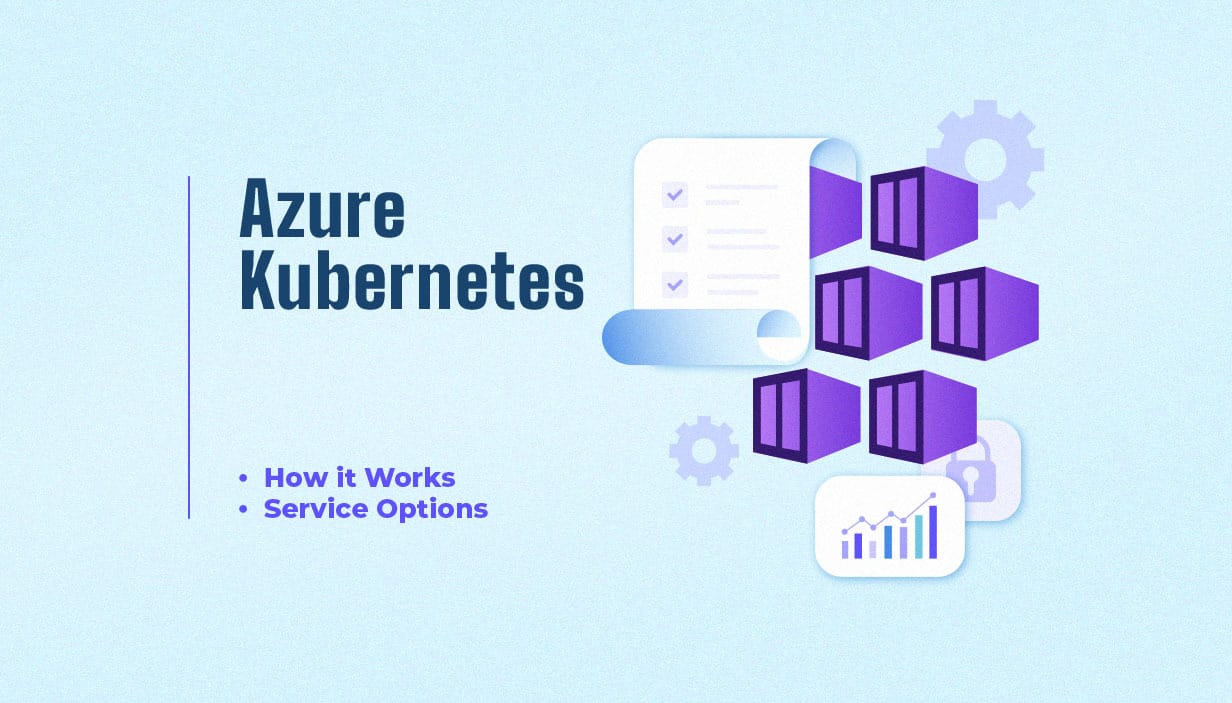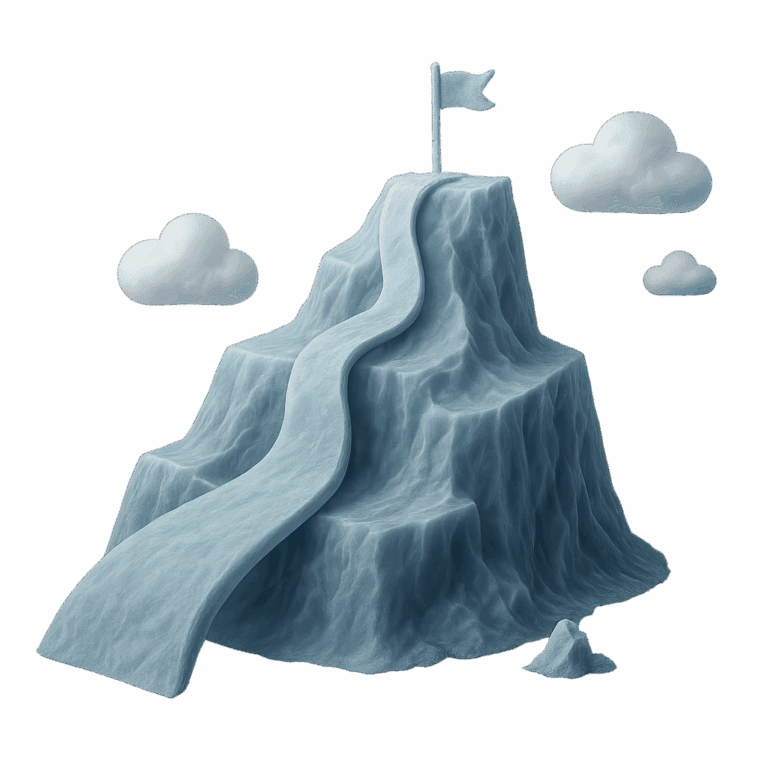As more organizations move towards cloud-native architectures, managing and scaling containerized applications efficiently becomes a top priority.
Microsoft’s Azure Kubernetes Service (AKS) is a powerful platform that simplifies Kubernetes deployment and operations in the Azure cloud. In fact, Microsoft was named a Leader in the 2024 Gartner Magic Quadrant for Container Management for the second consecutive year—highlighting the strength of services like AKS in delivering secure, scalable container orchestration.
But how exactly does it work? What service options are available for running Kubernetes on Azure, and how can you choose the right one?
In this guide, we’ll explore how Azure Kubernetes works under the hood, dive into the various service options available, and outline best practices for managing Kubernetes on Azure.
Whether you’re a DevOps engineer, IT leader, or enterprise architect, this article will help you make informed decisions, and show you how CTO2B’s DevOps automation and cloud cost optimization services can support your AKS journey.
Let’s dive in.
What is Azure Kubernetes Service (AKS)?
Azure Kubernetes Service (AKS) is Microsoft’s fully managed Kubernetes container orchestration service, designed to deploy, manage, and scale containerized applications using Kubernetes in the Azure cloud.
With AKS, you don’t need to worry about the underlying infrastructure—Microsoft handles most of the heavy lifting, including provisioning, upgrades, and scaling of the Kubernetes control plane.
If you’re evaluating the platform, here are some of the most powerful Azure Kubernetes Service features that make AKS an ideal choice for enterprise-scale container management:
- Managed Kubernetes Control Plane: Azure handles the master nodes, so you only manage and pay for the agent nodes.
- Integrated Developer Tools: Works seamlessly with Visual Studio Code, Azure DevOps, and GitHub Actions for continuous integration and delivery (CI/CD).
- Auto-Scaling: Automatically scales pods and nodes based on workload demands.
- Security and Compliance: Built-in security features such as role-based access control (RBAC), Azure Active Directory (AAD) integration, and integration with cloud compliance services.
- Multi-zone availability: Ensures high availability across Azure availability zones.
- Support for Windows and Linux containers: Offers flexibility to run both Windows-based and Linux-based workloads.
AKS is a great fit for teams looking to modernize legacy apps, adopt DevOps practices, or integrate Kubernetes into a hybrid or multi-cloud Kubernetes strategy with minimal operational overhead.
It also complements other Azure offerings like Azure Service Fabric and Container Apps, giving organizations options to choose the best platform for their specific workload requirements.
While AKS removes a lot of operational pain, scaling it effectively still requires solid configuration, automation, and observability.
How Can You Run Kubernetes in Azure?
Running Azure services within a Kubernetes environment allows organizations to build scalable, cloud-native applications while leveraging Microsoft Azure’s rich ecosystem.
Below are seven core ways to integrate Azure services into Kubernetes clusters, whether you’re using Azure Kubernetes Service (AKS) or managing your own clusters.
These methods help optimize networking, storage, security, and performance—making Kubernetes work more like an Azure-native platform.
Azure Kubernetes Service (AKS)
AKS is Microsoft’s fully managed Kubernetes service, offering seamless integration with native Azure services.
It simplifies cluster management, autoscaling, and upgrades, and enables users to provision Azure-native storage, networking, and security tools directly within Kubernetes pods.
How it works: You deploy containerized apps in AKS, and Kubernetes resources (like pods and services) can connect to Azure services such as Azure Key Vault, Azure Monitor, or Azure Load Balancer.
Azure Container Registry (ACR)
ACR is a private container image registry that integrates directly with AKS and other Kubernetes deployments. It enables secure storage, versioning, and geo-replication of your container images.
How it works: You build your images using DevOps pipelines, push them to ACR, and then deploy them to Kubernetes clusters via manifests or Helm charts.
Azure Files & Azure Disks
Both Azure Files (file-based) and Azure Disks (block-based) are used as persistent volumes within Kubernetes. These allow stateful applications in Kubernetes to store and retrieve data from Azure-backed storage.
How it works: Kubernetes PersistentVolumeClaims (PVCs) are mapped to Azure-managed storage classes, providing scalable, high-performance volumes.
Azure Key Vault Integration
Azure Key Vault allows Kubernetes workloads to securely access secrets, certificates, and keys without hardcoding them into containers or configs.
How it works: Through the CSI Secrets Store Driver and Azure Key Vault provider, secrets can be injected as mounted volumes into pods.
Azure Monitor & Log Analytics
Monitoring and observability are critical in Kubernetes. Azure Monitor provides built-in insights, metrics, and alerts for AKS workloads.
How it works: Install the Azure Monitor agent as a DaemonSet in your cluster to collect logs and metrics, then view telemetry in the Azure portal.
Azure Load Balancer & Application Gateway
Kubernetes services like LoadBalancer type can natively integrate with Azure Load Balancer or Application Gateway for ingress traffic routing.
How it works: Exposing Kubernetes services using Azure-native load balancers allows autoscaling and secure traffic management across zones or regions.
CTO2B Kubernetes Integration Layer
CTO2B offers a comprehensive DevOps automation platform designed to streamline Kubernetes deployments and integrations with Azure services. By leveraging infrastructure as code (IaC) through Terraform and GitOps practices with ArgoCD, CTO2B automates the provisioning and management of Kubernetes clusters across multi-cloud environments, including Azure .
How it works: CTO2B provides pre-configured templates and CI/CD pipelines that facilitate the integration of Azure-native services into Kubernetes environments. Additionally, CTO2B supports multi-cloud Kubernetes strategies, enabling seamless operations across different cloud providers.
Benefits of Running Kubernetes in Azure
Running Kubernetes in Microsoft Azure—especially through services like AKS—offers a wide array of benefits for enterprises adopting cloud-native architectures.
Below are some of the top advantages of using Azure for your Kubernetes workloads:
1. Fully Managed Kubernetes Service
With Azure Kubernetes Service (AKS), Azure handles the heavy lifting of managing the Kubernetes control plane, including upgrades, patches, and scalability. This lets your team focus on building and deploying applications, not managing infrastructure.
2. Seamless Integration with Azure Ecosystem
Kubernetes in Azure integrates natively with services like Azure Monitor, Key Vault, Azure Active Directory, and Azure DevOps. This allows for a more unified experience when managing identity, monitoring, and CI/CD workflows.
3. Built-in Security and Compliance
Azure provides advanced security features such as network policies, RBAC, managed identities, and private clusters. Combined with cloud compliance services from CTO2B, organizations can meet industry regulations and enforce strong security postures.
4. Enterprise-Grade Scaling and High Availability
Azure supports auto-scaling, multi-zone clusters, and proximity placement groups, helping your Kubernetes workloads scale elastically and maintain low latency, even in high-demand environments.
5. Cost Optimization Tools
Azure offers tools like reserved instances, spot VMs, and scaling policies to help control infrastructure costs. Pair this with CTO2B’s cloud cost optimization services to ensure your Kubernetes deployments stay efficient and cost-effective.
6. Hybrid and Multi-Cloud Readiness
With Azure Arc and Kubernetes, you can run and manage your clusters across on-premises, Azure, and other cloud providers. CTO2B further supports this with its multi-cloud Kubernetes expertise, enabling consistent policies and deployment patterns across all environments.
7. Accelerated Development with DevOps Automation
Azure and AKS integrate seamlessly with GitHub Actions, Azure DevOps, and Helm. CTO2B enhances this with advanced DevOps automation services, helping teams automate build, test, deploy, and monitor pipelines at scale.
How CTO2B Can Help with AKS
Managing Azure Kubernetes Service (AKS) can quickly get complex—especially when you need to scale, stay secure, and keep costs under control. CTO2B helps you cut through that complexity.
We provide automated tools and proven workflows to get your AKS clusters up and running fast. From setting up infrastructure with Terraform to deploying with GitOps (using ArgoCD), we simplify your DevOps process and reduce manual work.
What makes us different? We don’t just stop at setup. We help you:
- Monitor performance and logs using built-in tools like Prometheus and Loki.
- Keep your workloads secure with best practices around identity, secrets, and networking.
- Avoid unnecessary cloud costs with real-time usage insights and budget-friendly configuration options.
We also help you secure your AKS clusters by setting up network policies, managing identities, and syncing secrets from Azure Key Vault.
Combined with our cloud compliance services, you get peace of mind knowing your infrastructure follows best practices, and industry regulations.
If you’re moving to the cloud or scaling your existing workloads, our cloud migration services and DevOps automation solutions help you do it faster, with less trial and error.
We also support hybrid and multi-cloud Kubernetes setups, so you’re not locked into a single platform.
With CTO2B, you get a smoother, more efficient AKS experience—without having to build everything from scratch.
FAQs
What is the difference between Azure Containers and Kubernetes?
Azure Containers typically refer to services like Azure Container Instances (ACI), which allow you to run containers without managing the underlying infrastructure. These are great for simple, short-lived workloads. Kubernetes, on the other hand, is a container orchestration platform designed for managing complex, distributed, and container-based applications. It handles service discovery, scaling, and self-healing—making it more suitable for cloud-native apps running at production scale.
What is AKS vs. EKS?
AKS (Azure Kubernetes Service) is Microsoft’s managed Kubernetes cluster solution, tightly integrated with the Azure platform. EKS (Elastic Kubernetes Service) is the AWS equivalent. While both offer core Kubernetes capabilities, AKS leverages native Azure resources like Azure Monitor, Azure VMs, and Azure Active Directory for a more seamless experience if you’re operating within an Azure subscription.
What is the difference between Kubernetes and an AKS cluster?
Kubernetes is the open-source core system for container management, while an AKS cluster is a fully managed service that abstracts much of the operational work. Azure handles key management tasks like maintaining the AKS control plane, health checks, and patching, while you manage the worker nodes (also known as AKS nodes) and your deployed workloads.
What are some key features of Azure Kubernetes Service (AKS)?
AKS offers features like automated upgrades, built-in monitoring, multiple node pools, and seamless integration with Azure Active Directory. It supports both Linux and Windows Server containers, and provides prebuilt cluster configurations that simplify cluster setup for enterprise-grade workloads. You can also manage AKS using Azure CLI or Azure Resource Manager templates for full automation.
Can I run Windows containers in Azure Kubernetes Service?
Yes. AKS supports Windows Server containers in dedicated Windows node pools. You can even run multiple node pools to manage both Linux and Windows workloads simultaneously. Note that you must have at least one node running Linux to start adding Windows workloads to the cluster.
How does AKS help with managing containerized applications at enterprise scale?
AKS simplifies the deployment of containerized workloads by automating management tasks like upgrades, scaling, and monitoring. The AKS control plane is fully managed by Azure, freeing your team to focus on delivering cloud applications. It also integrates with CI/CD tools for continuous deployment, ensuring compute resources are used efficiently and reliably.