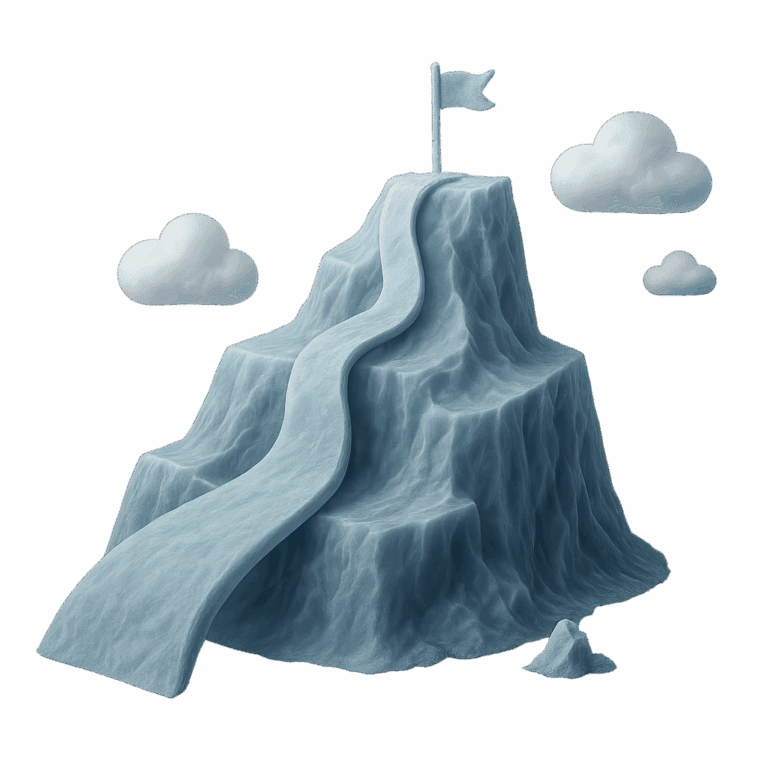In today’s cloud-native world, running multiple web application services efficiently and securely is a common challenge. A reverse proxy is an essential tool that intercepts client requests and forwards them to the appropriate backend services or application servers, improving performance, scalability, and security. Nginx, a powerful and lightweight web server, is one of the most popular choices for reverse proxying, especially when paired with Docker for containerized deployments and simplified management.
This blog post will guide you step-by-step through configuring Nginx as a reverse proxy using Docker. Whether you’re setting up your first proxy container or looking to optimize your existing Docker environment, this docker nginx reverse proxy tutorial will help you create a robust, scalable, and secure solution.
Prerequisites
Before you begin, ensure the following requirements are met on your local machine:
- Docker and Docker Compose installed from Docker Hub.
- Command-line access with administrative (sudo) privileges.
- A basic understanding of containerization, networking, and configuring Nginx.
- (Optional) Familiarity with DevOps automation to streamline setup and management.
Step 1: Setting Up Your Project Structure
To start, create a clean project directory that includes your Nginx configuration file, SSL certificates, and supporting assets.
Example project structure:
proxy/
├── includes/
├── ssl/
├── page-not-found.html
├── default.conf
├── Dockerfile
└── compose.yamlUse the following command:
mkdir -p proxy/includes proxy/ssl && cd proxyStep 2: Generating SSL Certificates
Securing incoming requests with SSL/TLS is crucial for maintaining compliance and security in any docker environment. For development purposes, self-signed certificates can be used:
openssl req -x509 -nodes -days 365 -newkey rsa:2048 \
-keyout ssl/service1.key -out ssl/service1.crtRepeat this process for each backend service. In production, use Let’s Encrypt or integrate an AI gateway for certificate automation. These tools help secure communication between proxy containers and upstream servers.
Step 3: Writing the Nginx Reverse Proxy Configuration
Create a Nginx configuration file named default.conf inside your root directory. This conf file will define how the Nginx server handles and routes each incoming request.
server {
listen 80;
listen 443 ssl http2;
server_name service1.example.com;
ssl_certificate /etc/ssl/certs/nginx/service1.crt;
ssl_certificate_key /etc/ssl/certs/nginx/service1.key;
include /etc/nginx/includes/ssl.conf;
location / {
include /etc/nginx/includes/proxy.conf;
proxy_pass http://service1:80;
}
}
server {
listen 80;
server_name _;
root /var/www/html;
error_page 404 /page-not-found.html;
location = /page-not-found.html {
allow all;
}
location / {
return 404;
}
}Be sure to update domain names and upstream service references. Add more server blocks to support multiple backend services in your nginx proxy.
Step 4: Creating the Dockerfile for Nginx
To build a custom image, create a Dockerfile based on the official nginx image. This ensures your reverse proxy configuration is version-controlled and portable across environments.
FROM nginx:latest
COPY ./default.conf /etc/nginx/conf.d/default.conf
COPY ./page-not-found.html /var/www/html/page-not-found.html
COPY ./includes/ /etc/nginx/includes/
COPY ./ssl/ /etc/ssl/certs/nginx/Step 5: Using Docker Compose for Easy Management
Managing multiple Docker containers manually can be inefficient. Use Docker Compose to orchestrate your proxy container and application servers.
version: '3'
services:
proxy:
build: ./
ports:
- "80:80"
- "443:443"
networks:
- backend
depends_on:
- service1
service1:
image: your-backend-image
networks:
- backend
networks:
backend:
driver: bridgeUpdate the docker compose file with your real service names and docker image references. This structure enhances control, supports docker network isolation, and reduces overhead.
Step 6: Running and Testing Your Reverse Proxy
Use the following command to build and start your containers:
docker compose build
docker compose up -dValidate the setup using:
- docker ps to check if containers are running.
- curl https://service1.example.com to access http endpoints.
- Check logs with docker compose logs proxy.
If you’re transitioning from on-prem to containerized workloads, explore cloud migration and cloud infrastructure strategies.
Step 7: Troubleshooting Common Issues
- 502 Bad Gateway: Confirm that your backend service (running container) is reachable from the proxy container.
- SSL Errors: Ensure certificate paths are correctly referenced in the nginx configuration file.
- Connection Refused: Double-check docker network settings in the docker compose file.
For advanced access controls, consider using an access control management solution.
Conclusion
This docker nginx reverse proxy tutorial walked you through setting up a scalable and secure nginx reverse proxy using Docker. This architecture leverages the nginx web server and automated reverse proxy configuration to simplify traffic routing and ensure performance at scale.
By combining DevOps automation practices, Docker Compose, and infrastructure best practices, you can create a reverse proxy that meets the needs of modern cloud infrastructure while maintaining built-in security, centralized proxy configuration, and reduced manual effort.
Frequently Asked Questions
What is a reverse proxy and why use Nginx with Docker?
A reverse proxy forwards incoming requests to backend containers. Nginx is a performant and modular choice, ideal for containerized setups.
How do I generate SSL certificates for my reverse proxy?
Use OpenSSL for self-signed certificates or integrate Let’s Encrypt for production readiness.
Can I use Docker Compose to manage my Nginx reverse proxy?
Yes, it simplifies multi-service deployments with consistent docker network control.
How do I connect multiple backends to Nginx?
Use multiple server blocks in the nginx configuration and add services in your docker compose file.
What are common troubleshooting steps?
Review logs, verify proxy_pass paths, and inspect nginx configuration for typos or invalid paths.
Can Nginx work as a load balancer?
Yes. Nginx can load balance traffic across upstream servers using round-robin or other methods.
How do I secure my Dockerized Nginx reverse proxy?
Enable SSL, limit access by IP addresses, and explore advanced tools for access and compliance management.