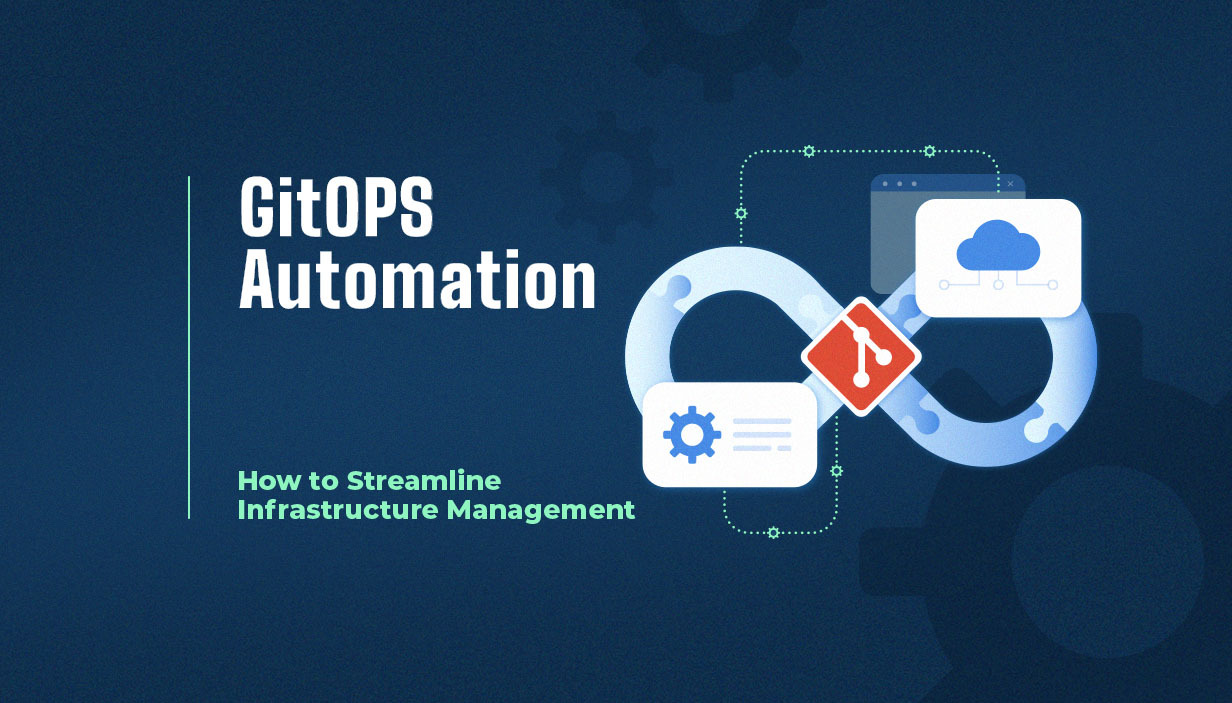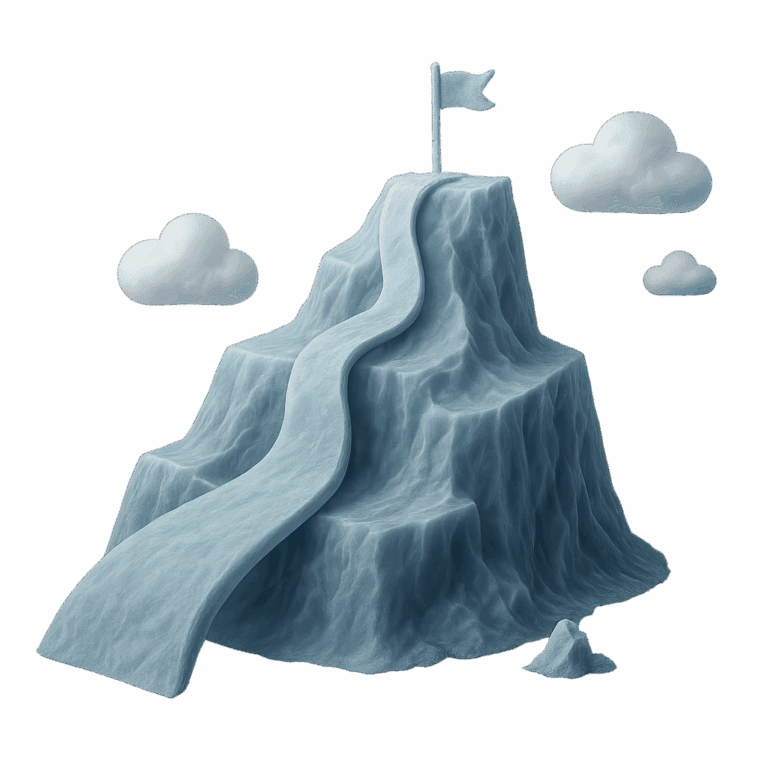What is GitOps Automation?
GitOps automation is a modern operational framework that leverages Git repositories as the single source of truth for managing infrastructure and application deployments. It is an evolution of DevOps practices that unifies infrastructure management and software development under one streamlined, version-controlled workflow.
At its core, GitOps is the practice of using Git (a version control system) to define and manage infrastructure configurations through code. GitOps automation means implementing continuous deployment and monitoring by using automation tools to apply changes directly from configuration files stored in a Git repository.
Unlike traditional infrastructure automation approaches that rely on manual processes or scattered tooling, GitOps enables development and operations teams to manage infrastructure using the same version control system used for application code. This ensures a consistent, auditable, and secure workflow across the software development life cycle.
For modern cloud infrastructure environments, where speed, scalability, and security are crucial, GitOps automation introduces a clear, auditable, and repeatable deployment process, reducing complexity and enabling teams to maintain consistency across production environments.
Key Principles of GitOps Automation
GitOps automation is grounded in a few foundational principles that guide how teams manage and deliver infrastructure and application changes.
Infrastructure as Code (IaC)
Infrastructure as Code plays a central role by allowing teams to define infrastructure using server configuration files written as code. This ensures that infrastructure provisioning is consistent and version-controlled.
Git as the Single Source of Truth
Git, acting as the single source of truth, houses all configuration files and source code. This means all infrastructure and application configurations live in a Git repository, allowing teams to track changes, perform code reviews, and maintain an audit trail.
Declarative Configurations
Declarative configurations are used to define the desired state of the infrastructure environment. GitOps tools monitor this desired state and ensure that the system’s actual state remains aligned, automatically correcting any configuration drift that occurs.
Continuous Integration and Continuous Delivery (CI/CD)
Continuous integration and continuous delivery pipelines are closely tied to GitOps. As developers make code changes, these pipelines automatically validate and deploy them, streamlining the entire software development lifecycle.
Automated Reconciliation and Drift Detection
Automated reconciliation and drift detection are key to maintaining system integrity. These processes continuously compare the current state of the infrastructure with the desired state defined in Git, allowing for quick detection and correction of inconsistencies.
How GitOps Automation Works
A GitOps workflow begins with a code commit. Developers or operations teams make infrastructure updates by modifying configuration files in the Git repository. These changes are then submitted as pull or merge requests and undergo code review to ensure correctness and compliance. Once approved, the CI/CD pipeline triggers integration testing, security checks, and validation to ensure the changes are production-ready.
Upon successful validation, GitOps tools such as Argo CD or Flux automatically deploy the code and infrastructure changes to the production environment. After deployment, the system enters a monitoring phase where feedback loops help detect drift or failures. If the system’s actual state deviates from the desired state defined in Git, the automation tools can either alert the team or automatically reconcile the system.
GitOps supports both pull-based and push-based models. In a pull-based model, the GitOps tool continuously observes the Git repository and pulls in any new changes. This approach is considered more secure and auditable, as changes are only applied after being validated and committed. In contrast, a push-based model involves the CI/CD pipeline pushing changes directly to the infrastructure. While potentially faster, this model carries more risk without proper safeguards in place.
CTO2B supports pull-based GitOps automation, enabling seamless integration with existing CI/CD pipelines and monitoring systems while ensuring high levels of control and auditability.
Benefits of GitOps Automation
GitOps automation delivers significant advantages that modern development and operations teams can immediately benefit from.
Improved Consistency and Reliability
By using Git as the single source of truth, GitOps ensures improved consistency and reliability across infrastructure environments. With the ability to define and store configuration files in a Git repository, every infrastructure update follows the same controlled process, reducing discrepancies and unexpected behaviors.
Faster Deployments and Rollbacks
Deployment speed is another area where GitOps shines. Developers can deploy code faster and roll back just as quickly by reverting to a previous commit in the Git history. This rollback capability is particularly valuable in production environments where uptime and stability are critical.
Enhanced Collaboration and Auditability
Collaboration improves as well. Git-based workflows mean all changes are reviewed, logged, and tracked. This creates a transparent audit trail and allows development teams and operations teams to work more cohesively throughout the software development lifecycle.
Greater Security and Compliance
Security and compliance are enhanced due to minimized configuration drift, standardized processes, and the use of audit logs. Sensitive changes are tracked, and unauthorized changes can be flagged or rolled back easily.
Increased Developer Productivity
Finally, GitOps boosts developer productivity. By allowing development teams to manage infrastructure using familiar Git-based workflows, they spend less time navigating unfamiliar tooling and more time building valuable features. This alignment between application development and infrastructure management promotes agility and reduces manual errors.
Challenges and Considerations of GitOps Automation
While GitOps automation offers significant benefits, it also introduces several challenges that teams must address to ensure successful adoption.
One of the most pressing difficulties is scaling GitOps across large environments. Managing a multitude of repositories, services, and Kubernetes clusters can quickly become complex without a robust organizational strategy. Teams must plan for modular configuration structures, access controls, and synchronization strategies to avoid chaos as they scale infrastructure and deployments.
Another key challenge lies in handling secrets and sensitive data. Storing secrets in plain-text Git repositories is inherently insecure. Organizations must integrate dedicated secret management tools that align with GitOps workflows while still maintaining the auditability and traceability that GitOps provides.
Toolchain complexity is also a common hurdle. Not all tools are built with GitOps in mind, and integrating them into an existing CI/CD and monitoring setup may require custom solutions or workflow adjustments. Ensuring that your GitOps tools work seamlessly with your version control system, deployment pipeline, and alerting mechanisms takes careful planning and testing.
Beyond technical concerns, there’s the human factor. Change management and team adoption can be difficult, especially if your DevOps teams are accustomed to more traditional operational models. Successfully shifting to a GitOps framework requires clear documentation, training, and internal advocacy to help team members embrace new processes. Without buy-in, the transformation can stall, regardless of technical readiness.
These challenges are not insurmountable, but they require a thoughtful approach. By recognizing potential pitfalls early and planning accordingly, organizations can implement GitOps automation with greater success and long-term sustainability.
Popular Tools for GitOps Automation
Several tools support GitOps automation, each offering unique strengths. Argo CD is a Kubernetes-native tool that supports automated synchronization and rollbacks, making it ideal for teams looking for deep integration with Kubernetes. Flux is lightweight and extensible, also designed for Kubernetes GitOps and praised for its modular design.
Jenkins X extends Jenkins for Kubernetes-native CI/CD with GitOps principles baked in, while Tekton offers a powerful, cloud-native CI/CD system that integrates well with GitOps workflows. When choosing the right tool, teams should consider compatibility with their existing infrastructure and CI/CD pipelines, ease of use, community support, and integration with monitoring and security systems.
Best Practices for Implementing GitOps Automation that CTO2B Uses
Declarative Infrastructure Configurations
CTO2B follows GitOps principles closely and helps organizations build robust, scalable implementations. It starts with using declarative infrastructure configurations to maintain consistency and ensure that the infrastructure environment reflects the desired state defined in code. CTO2B stores all infrastructure as code (IaC) in Git, organizing it with clear folder structures and naming conventions.
Automated Validation and Drift Detection
To ensure quality and security, every code change undergoes review, integration testing, and validation through automated DevOps Automation pipelines. Configuration drift is detected and corrected in real-time using event-driven workflows.
Integration with Infrastructure and Monitoring Tools
CTO2B also integrates with cloud infrastructure management tools and monitoring platforms to provide a holistic view of the entire infrastructure landscape.
Supporting Cloud Migration
When migrating to new cloud environments, GitOps helps ensure predictable, repeatable deployment processes, reducing the risk of errors and downtime. By aligning GitOps automation with their broader DevOps Automation and cloud migration services, CTO2B helps clients maintain a secure and auditable infrastructure footprint.
Use-Cases of GitOps Automation
Popular use-cases of GitOps automation include but are not limited to:
Continuous Infrastructure Updates
One powerful use-case for GitOps automation is continuous infrastructure updates. This allows organizations to apply updates without downtime by automatically syncing changes from Git to production environments. It’s especially valuable in environments running modern cloud-native applications.
Multi-Environment Consistency
Another use-case is ensuring consistency across multiple environments such as development, staging, and production. By using the same application binaries and configuration files across environments, teams can maintain identical infrastructure and reduce bugs caused by configuration drift.
Disaster Recovery and Rollbacks
GitOps is also highly effective for disaster recovery. In the event of a failure, teams can revert infrastructure and application deployments to a known good state by rolling back to a previous Git commit. This provides a fast, reliable recovery method with a complete audit trail.
Getting Started with GitOps Automation with CTO2B
CTO2B helps you implement GitOps automation tailored to your needs. Whether you’re provisioning infrastructure for cloud native applications or replacing manual processes, we guide you through best practices and integration with your existing processes.
To get started, schedule a call with our DevOps experts. We’ll help assess your current infrastructure and development pipelines and design a GitOps framework aligned with your operational goals. Together, we’ll build pipelines that enable continuous deployment with high security, transparency, and control.
GitOps automation with CTO2B lets you maintain consistency, improve visibility, and streamline your software development lifecycle.
FAQs
Is GitOps better than DevOps?
GitOps is not a replacement for DevOps but an extension that brings clarity, consistency, and automation to infrastructure and application deployment processes.
Is GitOps CI or CD?
GitOps focuses on continuous deployment (CD) but integrates seamlessly with continuous integration (CI) processes for a full CI/CD pipeline.
What is a GitOps example?
A GitOps example is updating a Kubernetes deployment by editing a configuration file in a Git repository. Once merged, the GitOps tool detects the change and updates the cluster automatically.
What is the difference between GitOps and pipelines?
Pipelines automate stages of the software development lifecycle, while GitOps focuses on using Git as the control plane for deployments and infrastructure updates. They complement each other.