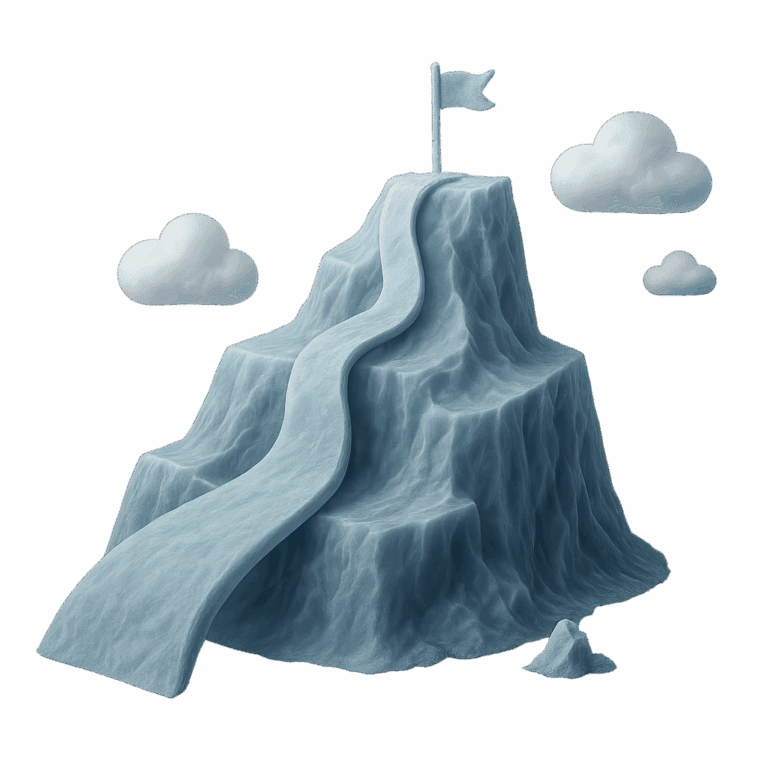Introduction
In today’s fast-paced digital world, downtime and data loss can cripple any business. Cloud disaster recovery services have become essential for organizations looking to safeguard their operations and ensure business continuity. This article explores what cloud disaster recovery is, its advantages, the key features to look for, and reviews the top providers in 2025—including a detailed look at CTO2B.
What is Cloud Disaster Recovery?
Cloud disaster recovery is a managed solution that replicates and stores your critical data and applications in secure cloud environments. In the event of system failures, cyberattacks, or natural disasters, these services enable rapid restoration of operations, minimizing disruption and financial loss. Unlike traditional disaster recovery, cloud-based solutions offer greater flexibility and scalability, making them ideal for organizations of all sizes.
Benefits of Cloud Disaster Recovery Services
Cloud disaster recovery services offer several advantages:
- Cost savings: Eliminate the need for physical backup sites and hardware.
- Scalability: Easily adjust resources as your business grows.
- Rapid recovery: Restore data and applications quickly, reducing downtime.
- Geographic resilience: Protect data across multiple regions for added security.
- Compliance: Meet industry regulations with automated controls and reporting.
For organizations looking to further optimize their spending, integrating cloud cost optimization can maximize the value of their disaster recovery strategy.
Key Features to Look for in a Cloud Disaster Recovery Service
When evaluating cloud disaster recovery providers, prioritize these features:
- Automated failover and failback: Seamless transition during outages and smooth restoration to primary systems.
- Continuous data replication: Real-time or near real-time backup for minimal data loss.
- Compliance support: Built-in tools to help meet regulatory requirements, such as those found in cloud compliance solutions.
- Multi-cloud and hybrid support: Flexibility to protect assets across various cloud environments.
- Centralized management: Unified dashboards for monitoring and control, similar to cloud infrastructure management platforms.
- Testing and reporting: Automated disaster recovery drills and comprehensive logs.
Top Cloud Disaster Recovery Services in 2025
Below are reviews of leading cloud disaster recovery providers, starting with CTO2B.
CTO2B
Overview:
CTO2B stands out as a comprehensive cloud disaster recovery partner, delivering not only robust recovery solutions but also an integrated approach to managing and optimizing your entire cloud environment. Their platform is designed for organizations seeking to minimize downtime, streamline recovery workflows, and ensure full compliance with industry regulations—all while controlling costs and supporting business growth.
Main Features:
- Automated Disaster Recovery: CTO2B enables seamless failover and failback processes, ensuring mission-critical applications and data are restored quickly with minimal manual intervention.
- Continuous Data Replication: Real-time synchronization across multiple geographic regions protects against data loss and supports rapid recovery objectives.
- Centralized Management: With a unified dashboard, users can monitor, control, and orchestrate recovery operations alongside broader cloud infrastructure management activities, providing end-to-end visibility.
- Compliance & Reporting: CTO2B’s built-in compliance engine makes it easy to demonstrate adherence to regulatory standards. For organizations in highly regulated industries, leveraging cloud compliance features ensures audit readiness and reduces risk.
- Cost Optimization: The platform includes advanced analytics and automation for cloud cost optimization, helping businesses manage disaster recovery expenses and eliminate waste.
- DevOps Integration: CTO2B supports seamless integration with modern devops automation pipelines, allowing teams to embed disaster recovery testing and failover drills into CI/CD workflows.
- Flexible Migration Support: Whether moving workloads to the cloud for the first time or evolving your architecture, CTO2B’s cloud migration services simplify the process and ensure recovery strategies are aligned with your evolving infrastructure.
Pros:
- Highly customizable to fit unique business requirements and multi-cloud strategies.
- Strong automation capabilities streamline disaster recovery and reduce manual errors.
- Advanced compliance and reporting features simplify audits and regulatory checks.
- Integrated cost management tools help control and forecast DR spending.
- DevOps-friendly platform supports agile, continuous improvement.
Cons:
- Advanced features and integrations may require a learning curve for teams new to cloud-native DR.
- Some initial setup steps for automation and migration can be complex for organizations with legacy systems.
Let me know if you’d like to further expand on any specific feature or add example use cases!
AWS Elastic Disaster Recovery
Overview:
AWS Elastic Disaster Recovery offers a cloud-native solution for replicating applications and data to AWS, enabling swift recovery from outages and disasters.
Main Features:
- Continuous block-level replication.
- Automated failover and failback.
- Support for both on-premises and cloud workloads.
- Centralized management within the AWS ecosystem.
Pros:
- Deep integration with AWS services.
- Flexible pay-as-you-go pricing.
- Reliable performance and scalability.
Cons:
- Best suited for organizations already using AWS.
- May require AWS-specific expertise.
Microsoft Azure Site Recovery
Overview:
Azure Site Recovery provides end-to-end disaster recovery for workloads running on Azure, on-premises, and hybrid environments.
Main Features:
- Orchestrated failover and failback.
- Support for VMware, Hyper-V, and physical servers.
- Built-in compliance and monitoring tools.
- Automated testing of recovery plans.
Pros:
- Seamless integration with Azure services.
- Comprehensive workload support.
- Strong compliance features.
Cons:
- Can be complex to configure for multi-cloud setups.
- Cost management may require additional attention.
Veeam Backup & Replication
Overview:
Veeam Backup & Replication secures data across physical, virtual, and cloud environments, offering robust disaster recovery capabilities.
Main Features:
- Instant recovery options.
- Ransomware protection and immutable backups.
- Hybrid and multi-cloud support.
- Centralized dashboard and reporting.
Pros:
- Fast recovery times.
- Advanced ransomware defense.
- Broad platform compatibility.
Cons:
- Some advanced features may require technical expertise.
- Interface can be complex for new users.
Acronis Cyber Protect Cloud
Overview:
Acronis Cyber Protect Cloud combines backup, disaster recovery, and cybersecurity in a unified platform.
Main Features:
- Integrated anti-malware and ransomware protection.
- Automated disaster recovery orchestration.
- Real-time monitoring and reporting.
- Flexible deployment options.
Pros:
- All-in-one solution for backup and security.
- User-friendly interface.
- Automated recovery drills.
Cons:
- Some features may be overwhelming for small teams.
- Support hours may be limited in certain regions.
Cohesity DataProtect
Overview:
Cohesity DataProtect offers policy-driven data protection for cloud, hybrid, and on-premises workloads.
Main Features:
- Mass restore capabilities.
- AI-powered anomaly detection.
- Immutable backups and encryption.
- Unified management across environments.
Pros:
- Strong security features.
- Scalable and flexible deployment.
- Fast recovery options.
Cons:
- Reporting features could be more granular.
- Pricing may be a concern for smaller businesses.
Commvault Disaster Recovery
Overview:
Commvault Disaster Recovery provides automated, scalable recovery for hybrid and multi-cloud environments.
Main Features:
- Sub-minute RPOs and near-zero RTOs.
- Orchestrated recovery testing and validation.
- Secure forensic analysis tools.
- Integration with leading cloud providers.
Pros:
- Comprehensive automation and scalability.
- Strong security and compliance support.
- Extensive workload compatibility.
Cons:
- Complex setup for cross-cloud recovery.
- May require dedicated specialists for optimization.
Carbonite Recover
Overview:
Carbonite Recover delivers DRaaS with continuous replication and fast failover for small and midsize businesses.
Main Features:
- Byte-level continuous replication.
- Automated failover and failback.
- Historical recovery points.
- AES-256 encryption for data protection.
Pros:
- User-friendly interface.
- Efficient resource management.
- Reliable data protection for SMBs.
Cons:
- Limited Linux compatibility.
- Backup speeds may be slower for large datasets.
Zerto
Overview:
Zerto specializes in continuous data replication and rapid recovery for virtualized and cloud environments.
Main Features:
- Real-time replication and journal-based recovery.
- Automated failover and failback.
- Broad platform and cloud support.
- Ransomware protection.
Pros:
- Near-zero data loss.
- Simple recovery workflows.
- Strong ransomware defense.
Cons:
- May be overkill for small businesses.
- Higher cost for advanced features.
Arcserve UDP
Overview:
Arcserve UDP provides unified data protection and disaster recovery across cloud, virtual, and physical environments.
Main Features:
- Image-based and file-level backups.
- Automated failover and failback.
- Multi-cloud integration.
- Centralized management console.
Pros:
- Versatile deployment options.
- Easy-to-use interface.
- Strong support for legacy systems.
Cons:
- Some advanced features require additional licensing.
- Learning curve for complex environments.
Datto SIRIS
Overview:
Datto SIRIS offers hybrid-cloud business continuity with fast backup and disaster recovery for MSPs and SMBs.
Main Features:
- Hybrid local and cloud backups.
- Automated disaster recovery testing.
- Ransomware detection.
- Easy file and system restores.
Pros:
- Quick recovery times.
- Strong MSP support.
- Simple setup and management.
Cons:
- May lack advanced enterprise features.
- Limited customization for large organizations.
N2WS
Overview:
N2WS focuses on AWS and Azure environments, providing automated and cost-effective disaster recovery.
Main Features:
- Cross-cloud recovery between AWS and Azure.
- Immutable backups.
- Automated disaster recovery drills.
- Cost optimization tools.
Pros:
- Fast environment-wide recovery.
- Strong cost management features.
- Automated testing and reporting.
Cons:
- Limited support for on-premises workloads.
- Some features may require AWS/Azure expertise.
Other Notable Providers
Other leading providers in the space include IBM, Rubrik, HPE, NetApp, Unitrends, Backblaze, StorageCraft, and more. Each offers unique strengths, integrations, and deployment options for various business needs.
How to Choose the Right Cloud Disaster Recovery Service
Selecting the right provider depends on your organization’s size, compliance requirements, IT landscape, and recovery objectives. Evaluate providers based on:
- Supported platforms and integrations.
- RTO and RPO guarantees.
- Compliance and reporting capabilities.
- Usability and centralized management.
- Cost structure and optimization tools.
If you are planning a broader transformation, consider leveraging cloud migration strategies to align disaster recovery with your modernization goals. For teams embracing automation, integrating devops automation can further streamline recovery workflows.
Best Practices for Implementing Cloud Disaster Recovery
- Regularly test your disaster recovery plan to ensure readiness.
- Use centralized management platforms for visibility and control.
- Continuously monitor compliance and update policies as regulations evolve.
- Optimize costs by right-sizing resources and leveraging automation.
- Educate your team on recovery procedures and responsibilities.
FAQs
What is a cloud disaster recovery service?
A cloud disaster recovery service replicates and stores data/applications in the cloud, enabling rapid recovery after outages or disasters.
What are the main benefits of using a cloud disaster recovery service?
Benefits include cost savings, scalability, rapid recovery, geographic redundancy, and compliance support.
How does cloud disaster recovery differ from traditional disaster recovery?
Cloud solutions offer on-demand scalability, reduced hardware costs, and automated management compared to traditional on-premises setups.
What features should I look for in a provider?
Look for automated failover, continuous replication, compliance tools, multi-cloud support, and centralized management.
How do I test my disaster recovery plan?
Most providers offer automated testing and reporting features to validate recovery processes without disrupting operations.
How do DRaaS providers typically price their services?
Pricing models may include subscription fees, pay-as-you-go, or usage-based billing. Always review the full cost structure and potential hidden fees.
Which service is best for small businesses?
Solutions like Carbonite Recover, Datto SIRIS, and Backblaze are user-friendly and cost-effective for SMBs.
What is the difference between backup and disaster recovery?
Backup is about storing copies of data; disaster recovery ensures rapid restoration of both data and systems after an incident.
Are hybrid or multi-cloud DR options available?
Yes, many providers support hybrid and multi-cloud environments for added flexibility and resilience.
Can cloud disaster recovery help with compliance?
Yes, leading services offer built-in compliance tools, reporting, and support for industry regulations.